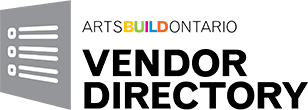Thank you for registering on the ABO Vendor Directory! You will receive an email to confirm your payment shortly.
Complete your Vendor Directory Listing by following these steps:
- Start your vendor listing by logging into your account HERE.
- Under New Listing, be sure to include: organization name, contact information, logo, areas serviced (the areas your service, but might not be located in) detailed description of your services and past project experience.
- To publish a listing, under “Listing Status” select “Submit for Publishing” or “Draft (Save Listing)”.
Note: If you select “Submit for Publishing,” your listing will be submitted to ABO for review. If you select “Draft (Save Listing)” will save your listing and can go back to edit.
You can find your listing in the Vendor Directory HERE.
Questions
If you have any questions about how to register as a vendor, or search the site as a user, please contact us at vendordirectory@artsbuildontario.ca or 519.880.3670 ext 101.